This post is also available in:
简体中文 (Chinese (Simplified))
QuickBooks Online vs. Xero Cloud Accounting Software in Singapore – What to Choose
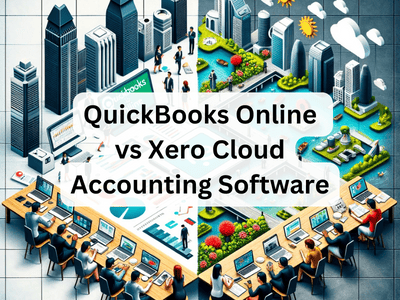
In Singapore, there is no one other than 3E Accounting who can provide you with good advices and the most accurate comparison between Quickbooks Online and Xero Cloud Accounting for your consideration. 3E Accounting are the certified advisor for both softwares and are an active user of both softwares. We provide constructive advice which are not biased to either of the software in order to help our client to make a well informed decision and to get the best software needed to meet their needs.
For QuickBooks Online Services in Singapore, we are listed as QuickBooks ProAdvisors.
For Xero Cloud Accounting Software in Singapore, we are listed as Xero Certified Advisor.
Let us first take a look at the features that they both have in common and the differences.
To begin with, QuickBooks Online can be described as a better version or the online version of QuickBooks Desktop which is all set to compete against Xero cloud accountings software.
The features or functions that you’ll find common in both these software programs are:
- Bank reconciliation
- Inventory management
- Accounts payable and receivable functions
- Invoicing
- Payroll and Bill management
- Financial reporting
- Document Sharing
- Bank synchronisation
Pricing – QuickBooks is winner
Both Xero Singapore and Quickbooks Online Singapore have different rates depending on the version chosen. Both enjoy unlimited users if you sign up with 3E Accounting.
QuickBooks Online Pricing: Check Out QuickBooks Online Pricing
Xero Cloud Accounting Software Pricing: Check Out Xero Cloud Accounting Software Pricing
Payroll intergration – Xero is winner
Both Quickbooks Online and Xero require add-ons to process payroll in Singapore.
Xero has a list of add-on partners such as SimplePay, Talenox & HREasily. Quickbooks Online has add-on from JustLogin. All these add-on enable processing of Central Provident Fund (CPF), other levies, bank giro payments, leave management systems and etc payroll functions.
Xero do have a built-in payroll system for free, with limited feature such as issuance of payslips.
GST Functions – Quickbooks is winner
Quickbooks Online can generate GST reports required by the Inland Revenue Authority Of Singapore (IRAS).
Xero can produce a Sales Tax report (IRAS Certified). Xero require manually customisation on the Singapore’s tax rates.
Timesheets – Quickbooks is winner
Quickbooks Online has built-in timesheets functions, which can be re-billed to clients easily.
Xero requires an add-on like Harvest or WorkFlowMax for this which will cost you extra fee of US$12 per month for each user.
Fixed Assets Listings – Xero is winner
Xero has built-in function for Fixed Asset register. QuickBooks Online does not have one currently. However, 3E Accounting can assist to prepare the fixed asset listing for you manually when requested (charges apply).
It will not be a big concern for a small business if you are not frequently in investing in a big fixed assets and most of your assets purchased will be expensed off.
Number of users – Xero is winner
Xero has unlimited number of user currently.
Quickbooks Online Plus support up to 25 users.
Add-Ons – Xero is winner
Quickbooks Online has a total of 12 add-ons for its Singapore edition currently.
Xero’s has more than hundreds of add-on currently and provide full suite of solution for your business such as CRM system, Google apps, and etc.
Bank reconciliation
However, what makes Xero accounting special is that the reconciling account on Xero is much easier and simple for a layman rather than a conventional way of bank reconciliation process. Xero accounting has a dashboard where all your bank as well as credit accounts are listed. Under each category is a tab that informs you that you need to reconcile x number of your bank transactions. This is a great feature as it serves as a quick reminder, enabling you to quickly reconcile transactions on a daily basis instead of doing it at the end of the month which increases the chances of errors.
Both Quickbooks Online and Xero accounting has the matching transaction function. Quickbooks Online has maintain its conventional way of bank reconciliation as well if you decided to stick with the old method.
Summary
Lastly, please find below summary of table for the feature comparison between Xero and Quickbooks Online.
In summary, Quickbooks Online is more cost effective in the long run as most functions are built in. Quickbooks Online has less complicated functions and will suit your need for a simple cloud accounting software which can fulfill your basic needs such as employee expenses claims, time-sheet, GST submission, multi-currency and no complicated user roles are required in your organisation.
If you are looking for more functionality and more third party apps integration such as CRM systems, Xero accounting will be the best choice since they have hundreds of add-ons which can assist you to build a comprehensive system which can support your business regardless of whether you are a SME or a MNC. However, please be reminded that each function comes with a cost which may be a crucial consideration point for most of the SMEs in Singapore.
For more information, please contact our consultant today at [email protected] for us to better assist you to identify the most suitable software that suits your need. We can assist you to complete the basic bookkeeping if you are busy with your business operations and decided to outsource your bookkeeping function to us. Do contact us today to get a comprehensive quotation from us.
We look forward to building the most advance accounting system for you.
| Features | Xero | Quickbooks Online |
| Pricing for the top-tier version | Xero Cloud Accounting Software Pricing | QuickBooks Online Pricing |
| Migration | Required third party add-ons MMC Convert | Free support |
| Payroll functions | Supported with the basic. For comprehensive payroll functions, required third party add on SimplePay, Talenox, HREasily | Required third party add-ons JustLogin |
| Employee expenses claims | Supported | Supported |
| Timesheet functions | Required third party add on to support with extra fee | Supported |
| Fixed Asset Register | Supported | Not supported. 3E Accounting can assist to prepare the manual fixed asset register (charges apply) |
| GST compliances | Yes with customisation of Singapore tax rate | Yes by default |
| Multi-Currency | Supported | Supported |
| Minimum Subscription period | No lock in period. | No lock in period. |
| Free Trial available | Yes , 30 days | Yes , 30 days |
| Upgrade or downgrade your plan | You are allowed to downgrade or upgrade your plan. | You can upgrade your plan, but not downgrading |
| Go mobile | App Stores & Google Plays | App Stores & Google Plays |
| Support | Contact Form or email | Contact Form, Email or livechat |
| Number of user | Unlimited | Quickbooks Online Plus support up to 25 users |
| Rights of user | More user roles are available such as payroll, bank transactions, sales, purchases, contact and etc | Is available in sales or purchase limited functions |




